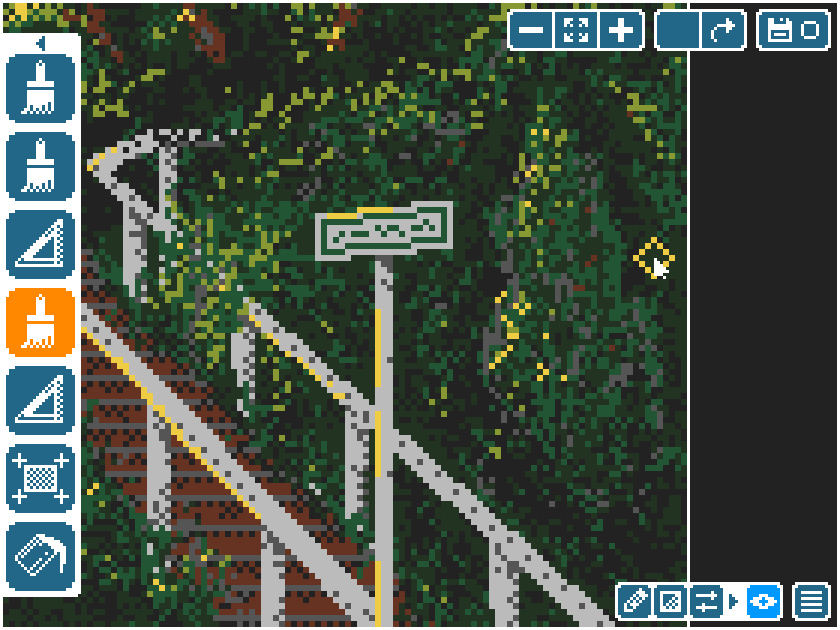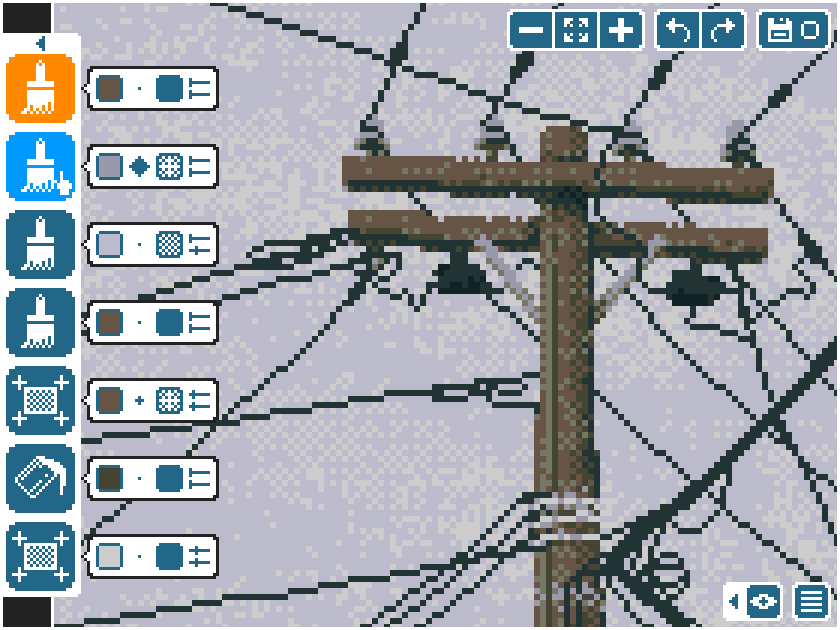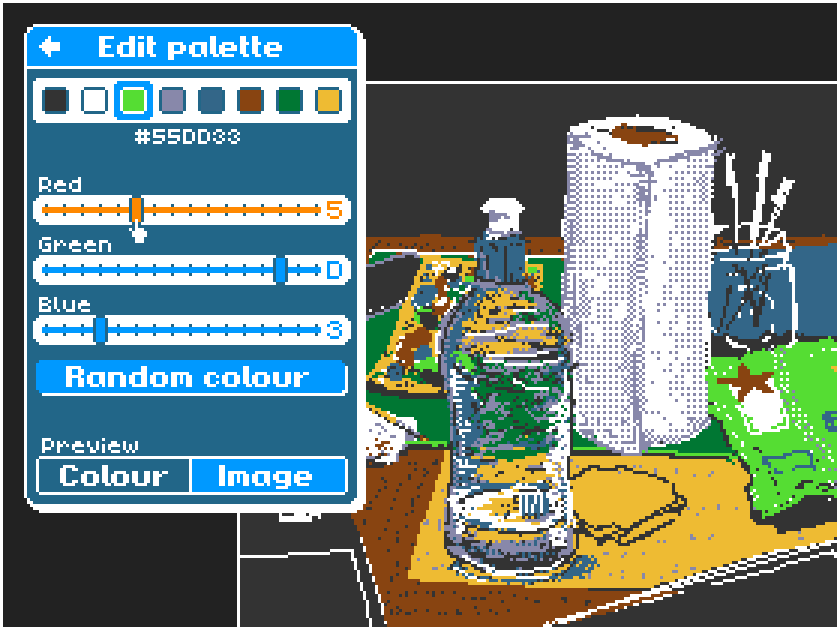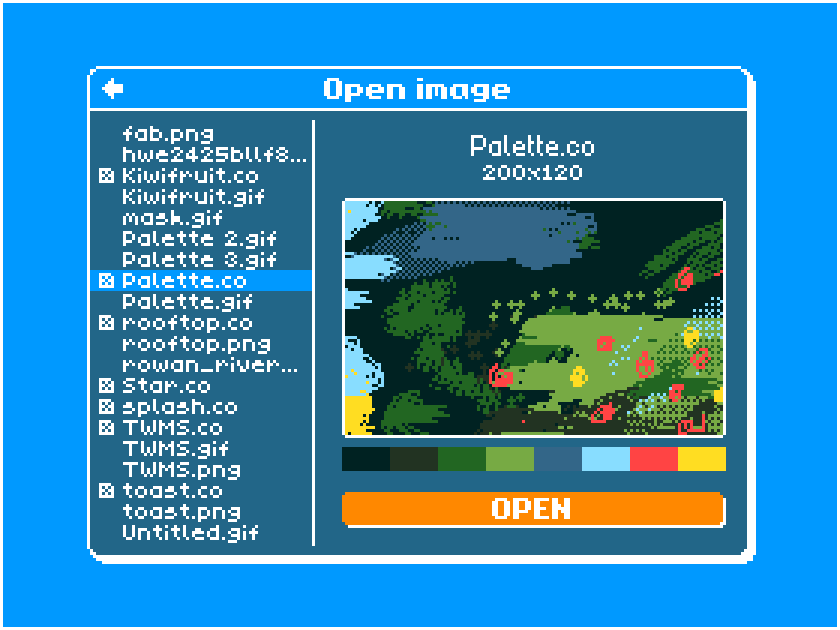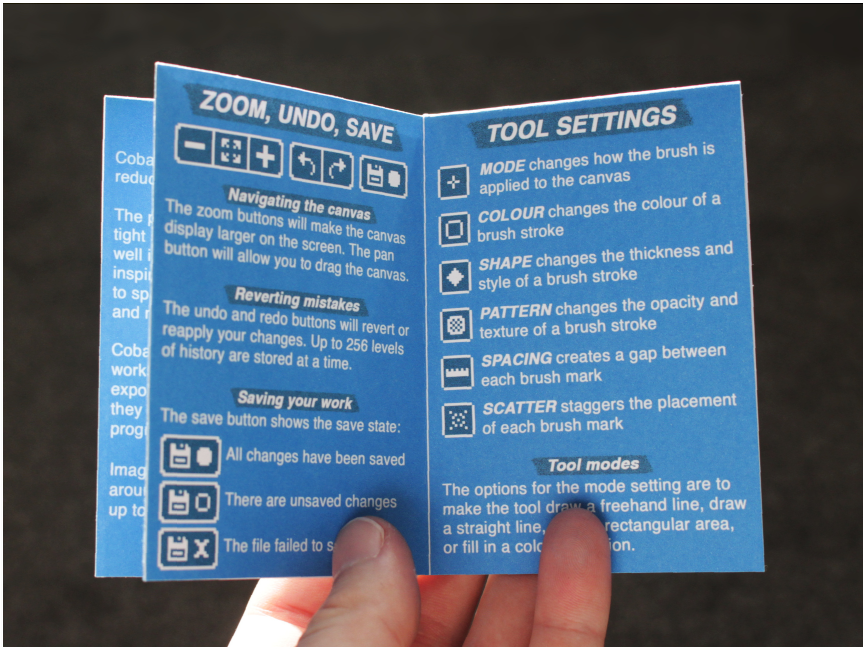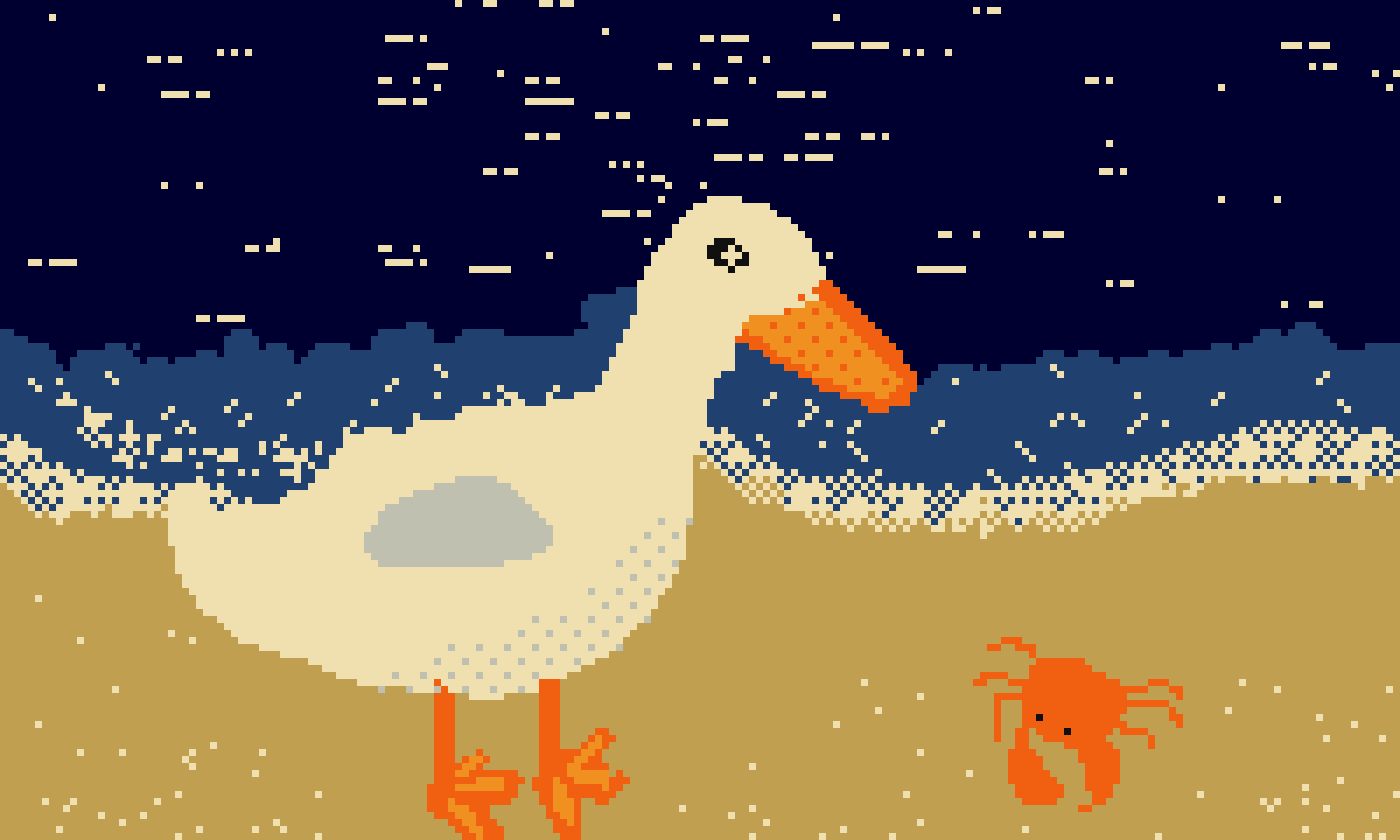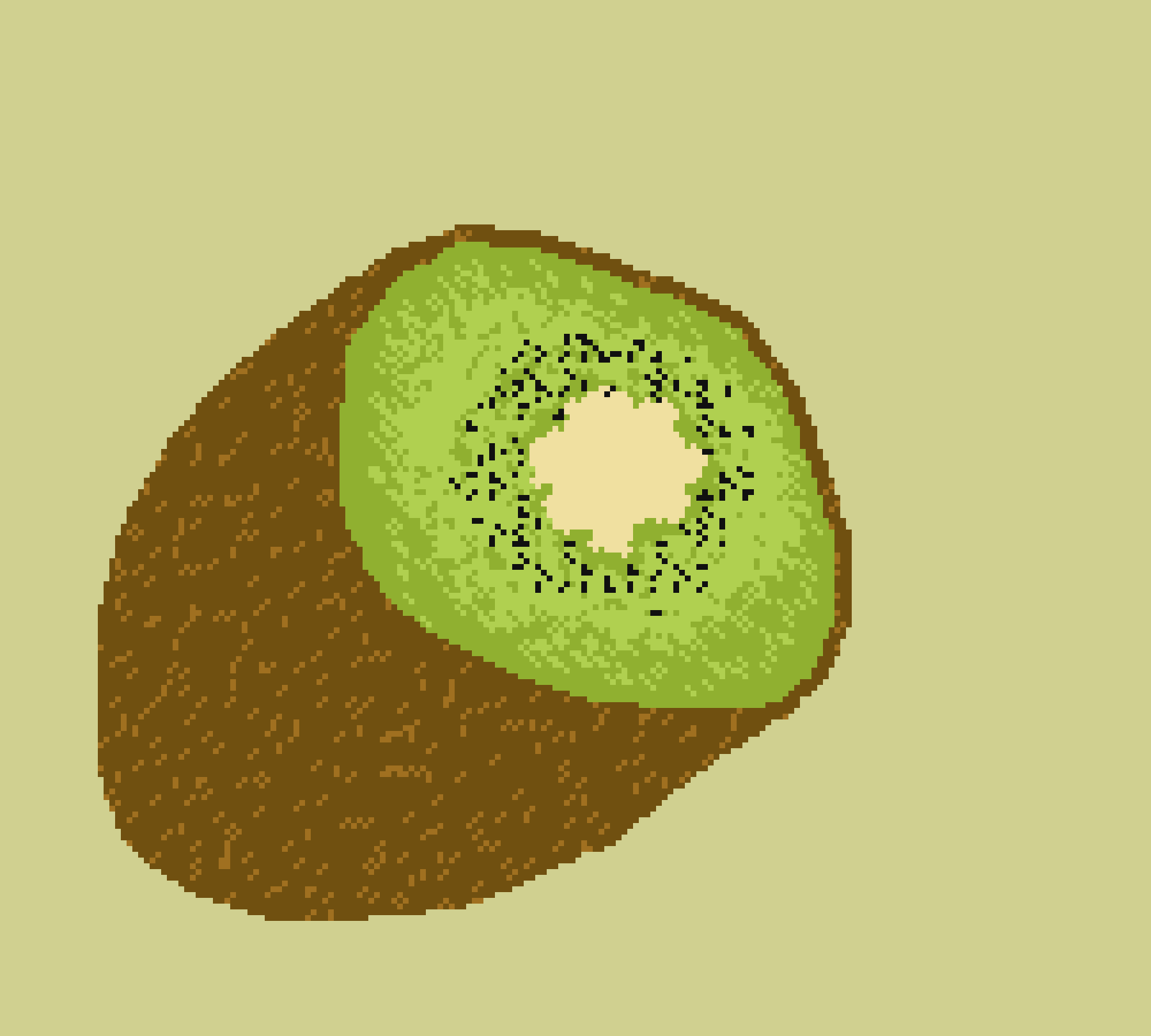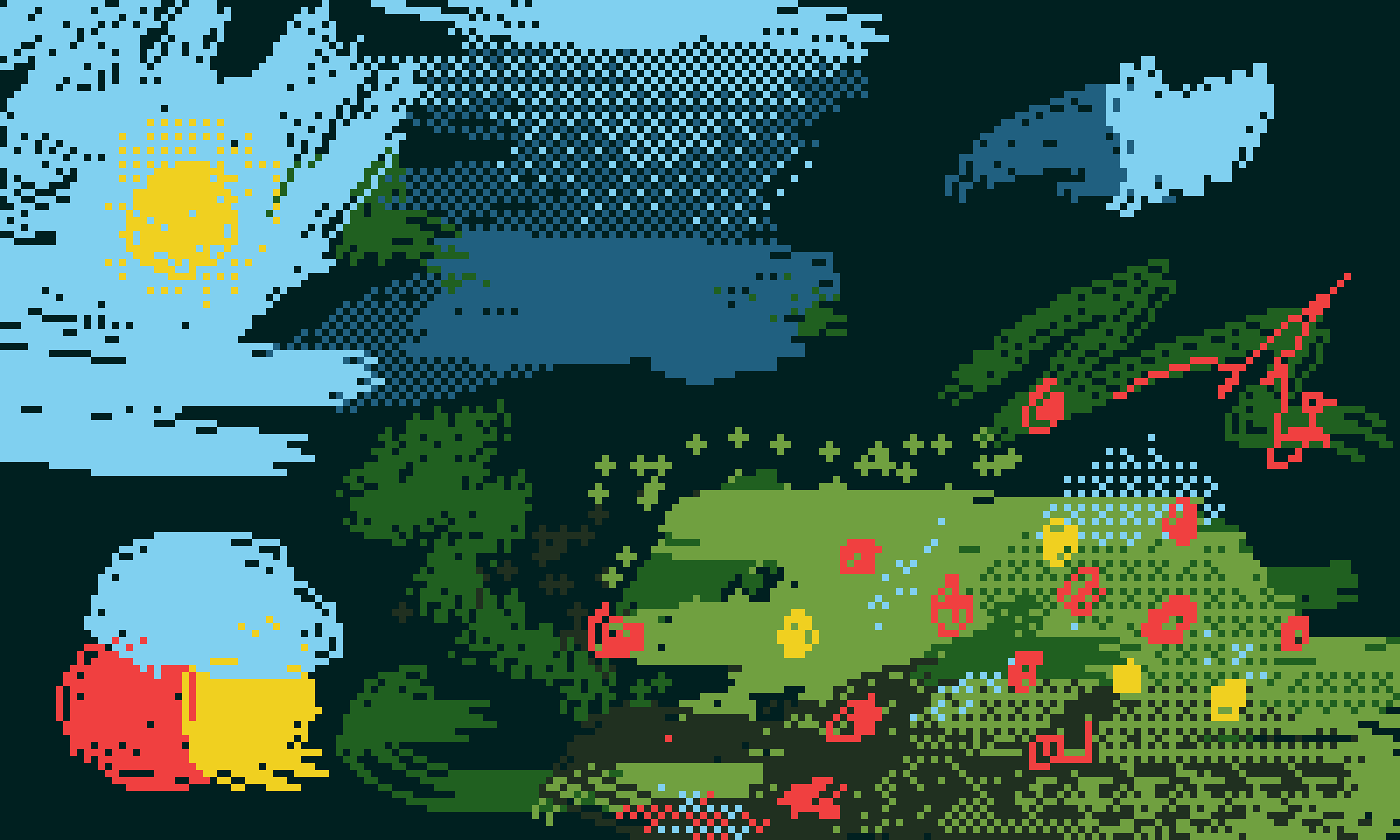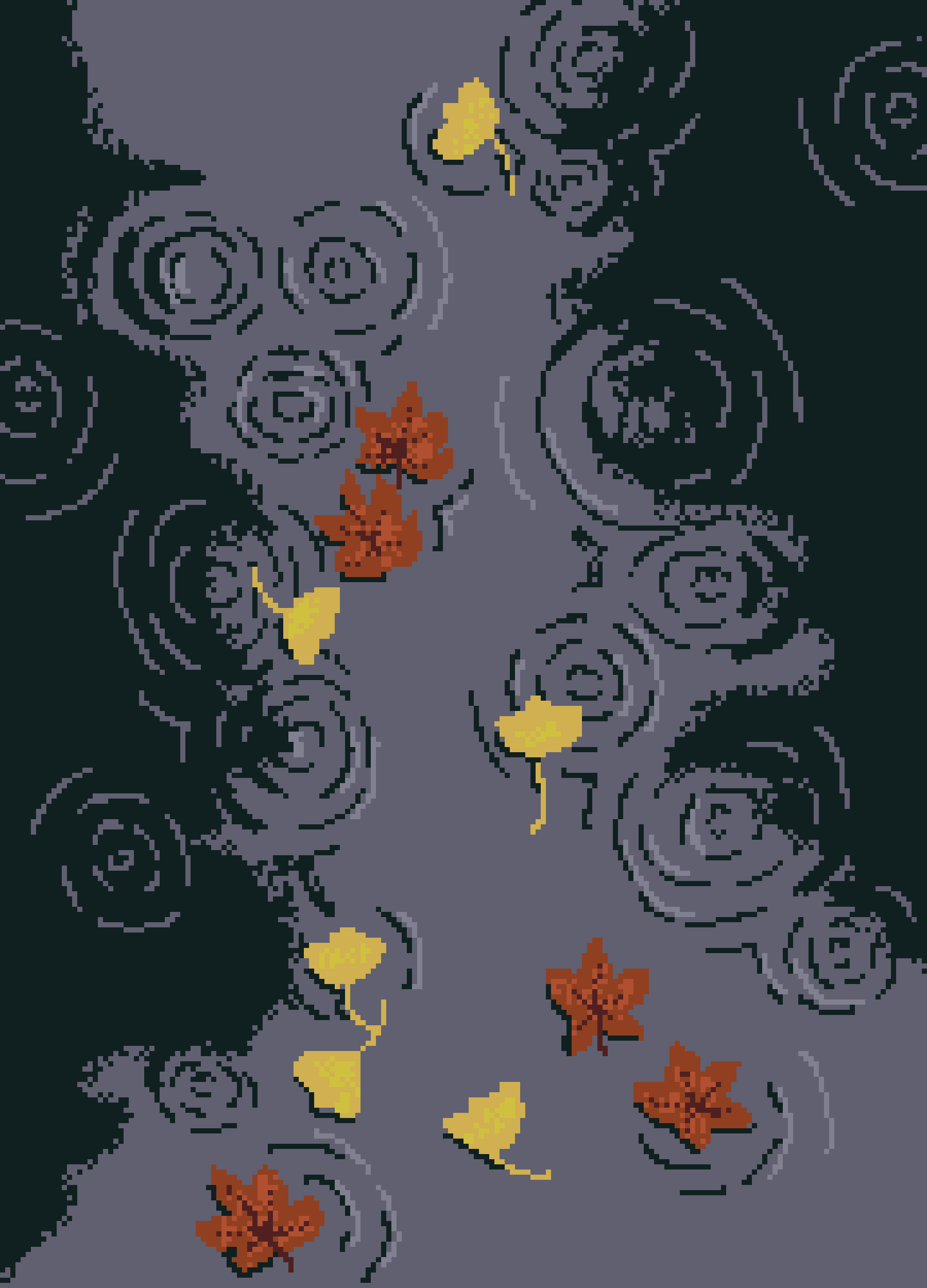Cobalt is a painting program for creating textural and expressive pixel art, built on Bedrock and running on Windows, Linux, and Nintendo DS. It’s small, fast, easy to use, and has all of the features you need to create bold and evocative images.
This project was discussed on news.ycombinator.com.

Features
- A quick and intuitive user interface
- Customisable brush shapes and patterns
- Random brush scattering for messy textures
- Draw straight lines or freehand curves
- Randomise colours, brush shapes, and patterns
- Draft rough compositions using the sketch layer
- Create interesting textures by combining brush settings
- Texture-fill large areas with rectangle- or flood-fill
- Export your images as GIF files
Images created with Cobalt can contain up to eight user-selectable colours, with a maximum image size of around 400x320 pixels (determined by area).
Screenshots
Drawn with Cobalt
Live demo
A live demo can be trialed below (click on it, it works!), or you can visit the demo page to use it fullscreen. Downloadable demos for Windows, Linux, Nintendo DS, and Bedrock can be downloaded for free from the itch.io store page.
Full version
The full version can be bought from the itch.io store page for $5 USD. This will give you a copy of Cobalt on Windows, Linux, Nintendo DS, and Bedrock.
Documentation
See the user manual page for a comprehensive guide on using Cobalt.
A printable quick-start zine is also available, and can be downloaded in colour and greyscale.
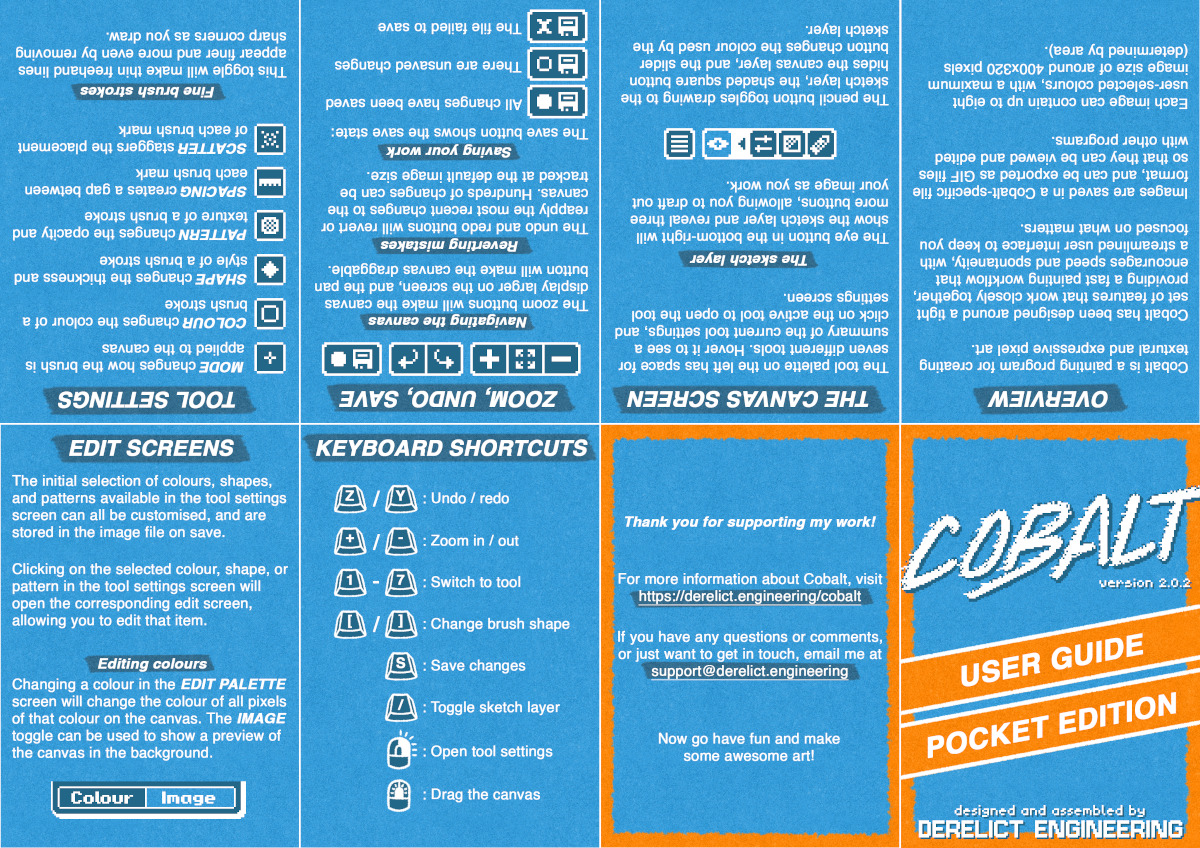
Live painting video
This is a real-time screen recording of the radio tower image being painted in Cobalt, from start to finish. Feel free to skim through it, the video is two hours long. It should give a good idea of the workflow and features available in Cobalt.
Support
If you have any questions about Cobalt, you can send an email to support@derelict.engineering for advice or assistance.